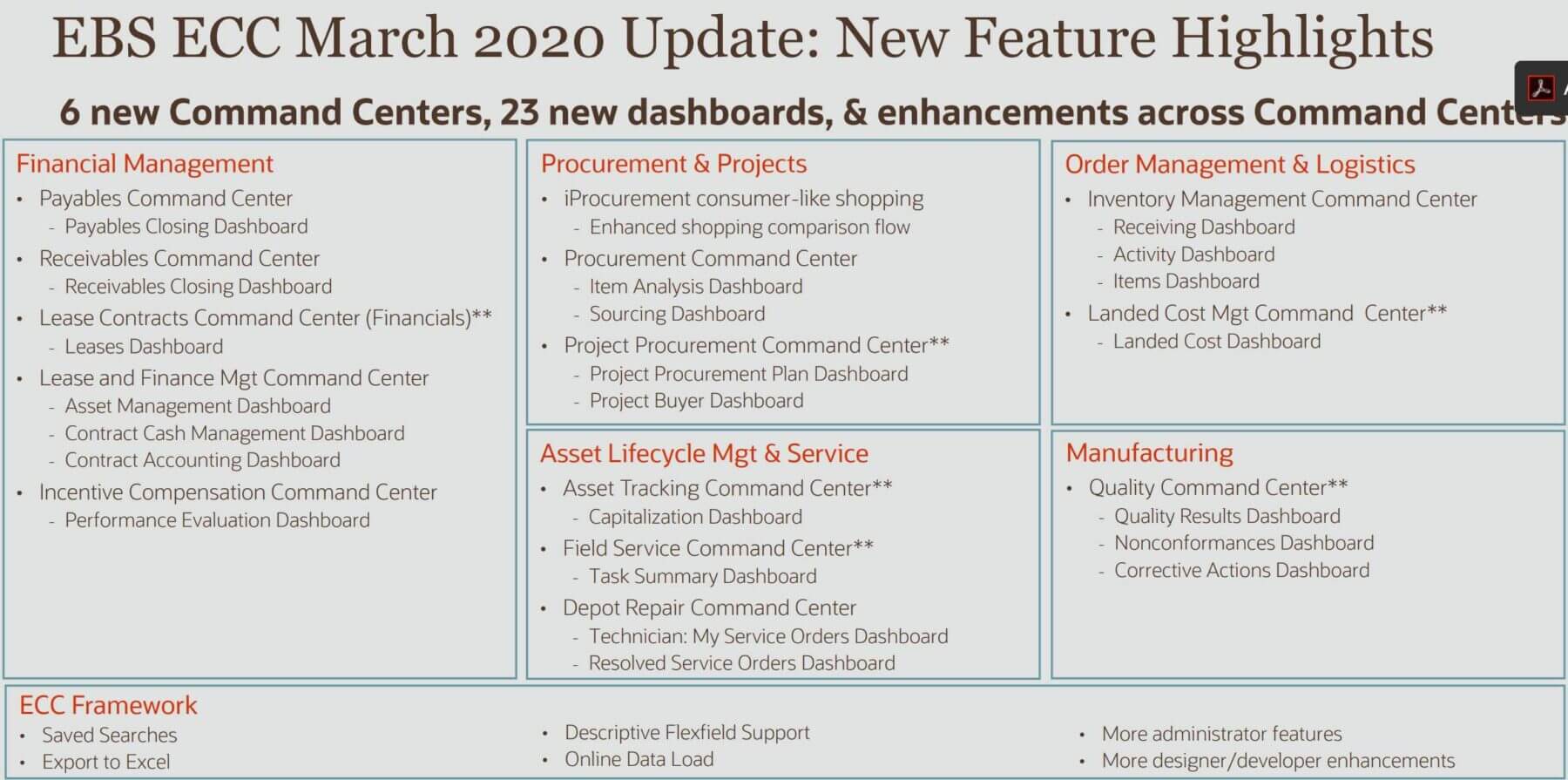
Back in March, Oracle announced the availability of new and enhanced Oracle Enterprise Command Centers (ECC) a set of tightly-integrated, information-rich dashboards to help Oracle E-Business Suite 12.2 users identify and act on priority transactions without custom operational reporting.
For E-Business Suite users on 12.1.3, this might be worth checking so you can support your business case for the upgrade. If you’re on 12.2.4 or above, in this blog you can learn how ECC V4 can identify and act on priority transactions without custom operational reporting.
Updates on Oracle Enterprise Command Center Release 12.2 V4
The latest update adds 6 new command centers, 23 new dashboards, and enhancements across all command centers, resulting in 28 command centers with 95 role-based dashboards available across Oracle E-Business Suite products. It is free for Oracle E-Business Suite customers, and the minimum version is 12.2.4.
In the video below, we review of some of the functionalities introduced in ECC V4 such as:
-
- Enhanced Dashboards
- New dashboards
- Central DFF uptake
- UI Enhancements
- Data Load Adapters
- Performance
- Export data to excel
This video navigates the changes in an Oracle E-Business Suite 12.2.9 instance.
Below, a summary of the Oracle ECC March 2020 updates. New command centers and dashboards for existing command centers flagged as [NEW].
-
- Financial Management:
- Oracle Payables Command Center – Optimize Days Payable Outstanding (DPO), cash outflow, and Payables month-end processing. Improve supplier relationships.
- Payables Closing dashboard – Manage the flow of accounting events and identify incorrect accounting that could complicate the period close. [NEW]
- Oracle Payables Command Center – Optimize Days Payable Outstanding (DPO), cash outflow, and Payables month-end processing. Improve supplier relationships.
- Financial Management:

-
- Oracle Receivables Command Center – Minimize customer account delinquency, reduce Days Sales Outstanding (DSO), and tailor collection strategy per customer. Optimize Receivables month-end processing.
- Receivables Closing dashboard – Manage the flow of accounting events and identify incorrect accounting that could complicate the period close. [NEW]
- Oracle Lease Contracts Command Center – Curate lease information needed for IFRS16 / ASC842 compliance, forecast and manage lease costs, and improve lease negotiations. [NEW]
- Oracle Lease and Finance Command Center – Drive revenue-generating activities, reduce investment in leases and improve operational efficiency.
- Asset Management dashboard – Proactively upgrade assets and ensure all assets have a
strategy before they reach end of the term. [NEW] - Contract Cash Management dashboard – Expedite allocation of unapplied cash to contracts.
[NEW] - Contract Accounting dashboard – Validate accounting for contract terminations and month-end processing. [NEW]
- Asset Management dashboard – Proactively upgrade assets and ensure all assets have a
- Oracle Receivables Command Center – Minimize customer account delinquency, reduce Days Sales Outstanding (DSO), and tailor collection strategy per customer. Optimize Receivables month-end processing.
-
- Oracle Incentive Compensation Command Center – Improve sales alignment, minimize overpayment, and improve sales team morale.
- Performance Evaluation dashboard – View sales attainment and performance across roles, plans, and periods, as well as comparable sales quota vs. achievement. [NEW]
- Oracle Incentive Compensation Command Center – Improve sales alignment, minimize overpayment, and improve sales team morale.
- Procurement and Projects:
- Oracle iProcurement consumer-like shopping – Enable efficient, consumer-like shopping while minimizing non-catalog spend. Deliver requisitioner feedback to drive better contract utilization and renegotiation.
- Enhanced shopping comparison flow – Select an item to purchase from the comparison window. [NEW]
- Oracle iProcurement consumer-like shopping – Enable efficient, consumer-like shopping while minimizing non-catalog spend. Deliver requisitioner feedback to drive better contract utilization and renegotiation.
.png)
-
- Oracle Procurement Command Center – Expedite procurement operations, improve catalog content
and buying behaviors, manage supplier risk and performance and track negotiations toward strategic
objectives.- Sourcing dashboard – Review sourcing events for savings, cycle time, and workload. [NEW]
- Item Analysis dashboard – Compare and select items from catalogs based on past performance. [NEW]
- Oracle Project Procurement Command Center – Improve supply chain performance to meet project needs, align supply contract terms and conditions to a project’s cash flow, and improve operational efficiency. [NEW]
- Oracle Procurement Command Center – Expedite procurement operations, improve catalog content
- Order Management and Logistics:
- Oracle Inventory Management Command Center – Optimize outbound fulfillment, expedite receiving, inspection, and put away, and maintain inventory accuracy. Maximize resource utilization.
- Receiving dashboard – Manage to receive to ensure material is received, inspected, and made available for order picking/consumption. [NEW]
- Activity dashboard – Manage tasks and resources to ensure activities are completed in a timely and efficient fashion. [NEW]
- Items dashboard – Manage item catalog across organizations. [NEW]
- Oracle Landed Cost Management Command Center – Analyze landed costs (manufacturing and other costs) for better global procurement decisions. Gain visibility into extended supply chain costs and improve product profitability. [NEW]
- Oracle Inventory Management Command Center – Optimize outbound fulfillment, expedite receiving, inspection, and put away, and maintain inventory accuracy. Maximize resource utilization.
- Manufacturing:
- Oracle Quality Command Center – Quickly identify and resolve quality non-conformances to increase manufacturing yield. Control deviations from quality standards to prevent costly recalls, and discover items with quality issues to take corrective actions. [NEW]
.png)
- Asset Lifecycle and Service:
- Oracle Asset Tracking Command Center – Ensure accurate reporting of newly-acquired assets, and streamline the asset capitalization process based on asset deployment transactions. [NEW]
- Oracle Field Service Command Center – Quickly find unscheduled or delayed service tasks to meet service level commitments, immediately act on tasks at risk of missing SLA dates to avoid penalties, optimize workforce allocation, and review technician performance to identify bottlenecks. [NEW]
- Oracle Depot Repair Command Center – Reduce turn times and late orders, improve repair and product quality, and improve performance.
- Resolved Service Orders dashboard – Provide intelligence on speed, quality, and cost of past repairs. [NEW]
- Technician My Service Orders dashboard – Manage repair backlog assigned to a technician. [NEW]
Updates on Oracle Enterprise Command Center Framework Release 12.2 V4
Here is a summary of the updates on Oracle ECC Framework that improve usability, simplify administration, and add new extension capabilities for new and existing command centers:
- Business User:
o Saved Searches
o Export to Excel
o Descriptive Flexfield Support
o Record Details
o Improved Table Pagination
o Scrolling in Available Refinements Table - Apps Administrator:
o Online Data Load
o Security Handler Extension
o About ECC Page - Designer / Developer:
o More Chart Options
o Multi-Data Set Support
o Refinement Breadcrumb
o Improved Compare Options
o Enhanced Bulk Action
o Action Popup in Enterprise Command Center Page
o Data Set Download
o Upload via File or SQL Query
Easy Oracle ECC Deployment with Oracle E-Business Suite 12.2
Companies can add ECC to Oracle E-Business Suite 12.2 with minimal setup or effort. Using a simple, all-in-one installer, enterprises can rapidly deploy ECC and achieve seamless, out-of-the-box integration with Oracle EBS applications.
Instructions for installing the Oracle ECC Framework and for integrating the available command centers with Oracle EBS are in “Installing Oracle Enterprise Command Center Framework, Release 12.2”, Doc ID 2495053.1. The same document explains how to upgrade an existing
Release 12.2 V2 or 12.2 V3 installations of Oracle Enterprise Command Center Framework to Release 12.2 V4.
Achieving ERP Modernization in Your Enterprise without Moving to the Cloud
Every enterprise should be shifting to the Cloud soon, to access new features and capabilities that would allow organizations to address the demands of the digital era. But the reality is that a lot of enterprises are still heavily investing in their on-prem ERPs and would move to the Cloud only in some capacity.
Enterprises not willing to start the journey to the Cloud now require solutions, like ECC, that can fully integrate with their existing apps, both on-premise and in the Cloud.
IT decision-makers can create a fully upgraded and integrated user experience without scrapping the legacy systems they’ve come to rely on with the appropriate tools.
How Can You Do It?
Modernizing your ERP system to drive innovation and focus on your differentiators is a journey that should be custom-tailored to your IT & business needs.
IT Convergence can help you identify the best path for your enterprise and recommend the optimal technology roadmap.
Our ERP Roadmap Assessment will provide you with:
- ERP Best Practices and Recommendations to Drive Efficiency
- Strategy for Data Capture & Cleansing to Support Analytics
- Evaluation of Oracle On-Premise Environment & Recommendations
- Roadmap for Your EBS and Oracle Cloud: Optimal Future State

