When customers create any custom reports within Oracle Account Reconciliation Cloud Service (ARCS), the output of the report does not consider the access level of the users and produces all records from the system. This allows all users to see the balances and other details of all the reconciliations, besides what the users are allowed to access.
How to Tackle this Challenge in Oracle ARCS?
Oracle has released a new feature in version 22.03 of ARCS to apply a security filter that allows users running the report to only see the details of reconciliations to which they are granted access. Oracle’s documentation mentions that this feature is for Transaction Matching but this is tested and working for both Reconciliation Compliance (RC) and Transaction Matching (TM). Customers can also apply this functionality to any existing reports without having to rebuild the reports.
Reconciliation Compliance Report – User
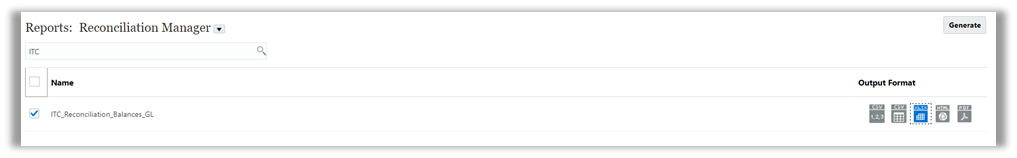
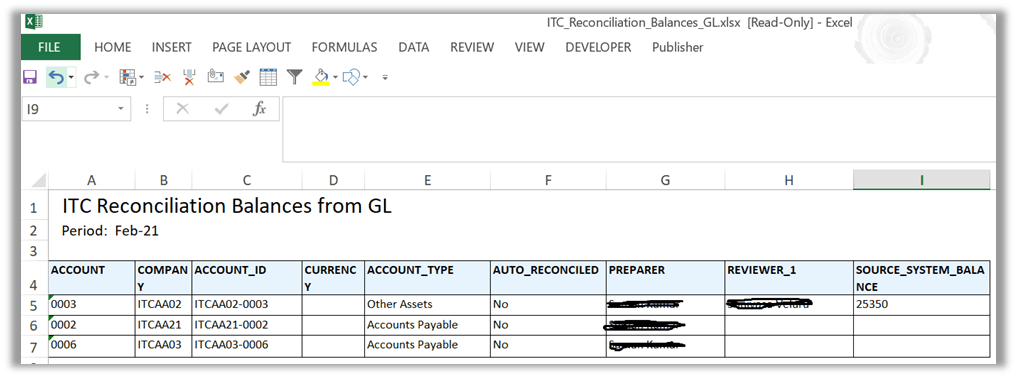
Reconciliation Compliance Report – Power User
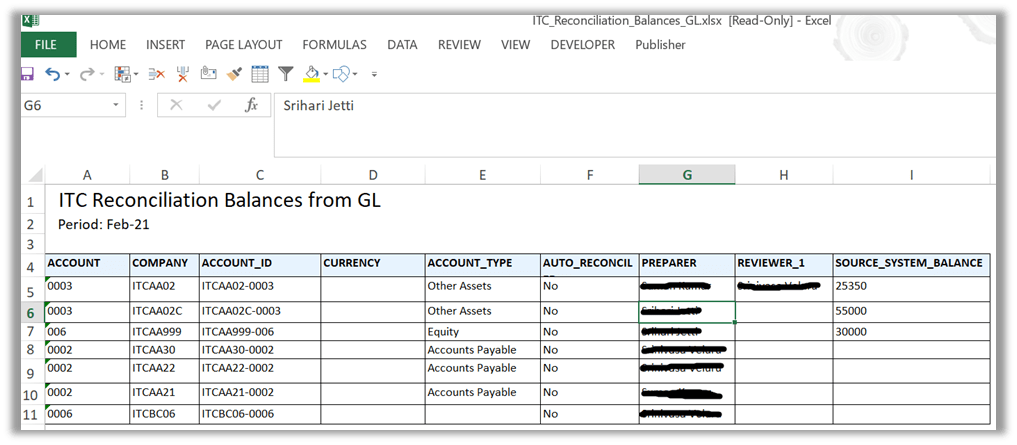
Reconciliation Compliance Report – Service Administrator
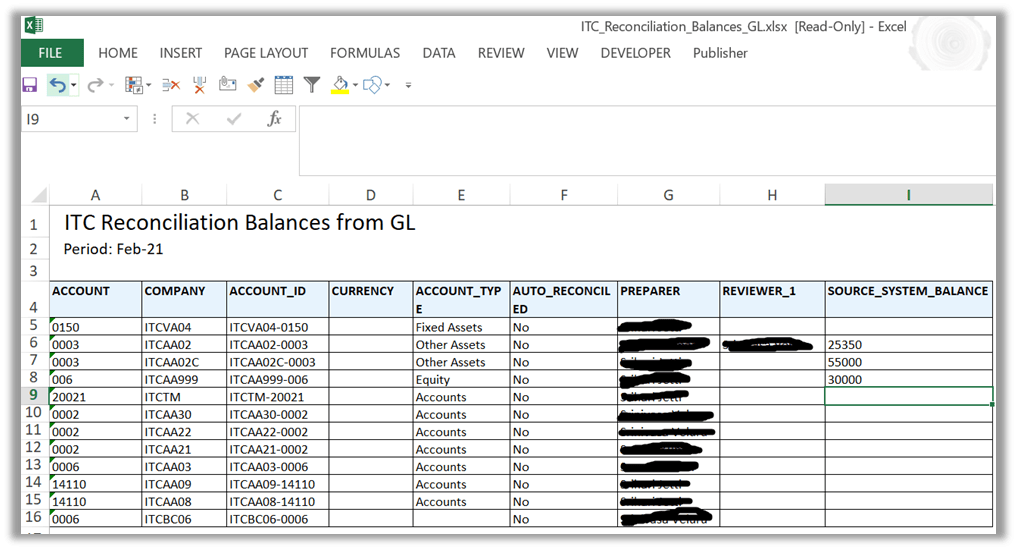
This feature allows businesses to restrict user access only to the data that they are permitted to access while running reconciliation reports
Common Use Cases
- Oracle ARCS Reports must display the data only from reconciliations where users have workflow access, or view access, or access to profiles, with the power user security filter
- Limit the output of the reports based on user access so that users can quickly utilize the reports for their analysis




