What’s Happening with your Oracle Database 12c?
The Oracle E-Business Suite is a set of applications for automating CRM, ERP, and SCM processes in large organizations and supply chains.
By leveraging the Oracle E-Business Suite (EBS), users can run global businesses and make better decisions faster, save money and increase productivity. EBS reporting features pre-integrated business intelligence and analytics capabilities, as well as customer-centric application methodologies.
All around, Oracle EBS is an integral part of any organization’s critical business processes, which is why for many, particularly those below release 12.2, need to seriously plan out their software upgrade to continue to receive the latest application innovations, updates, and security patches.
Along with the Oracle EBS upgrade, clients must also consider the Oracle Database upgrade. Oracle Database 12c was at the cutting edge of enterprise database management systems when it came out in 2013. In the nine years since then, however, Oracle has released three new versions of its database software—18c, 19c, and 21c—with a number of new features and benefits.
Even though Oracle offered support of older versions of Oracle Database 12c, that is no longer the case Oracle Database 12.1.0.2’s Premier Support ended in July 2018, and its Extended Support ended in July 2022.
The long-term support for Oracle Database 12c and 18c products is provided by Oracle Database 19c, which extends support through May 1, 2024. It is accessible on Linux, Windows, Solaris, HP/UX, and AIX platforms, as well as on Oracle’s cloud platform.
In fact, Oracle strongly recommends that to achieve product longevity and patching, clients must upgrade to 19c which is the Long Term Release with a support end date of April 30, 2027 (or April 30, 2024 if you choose not to pay Extended Support fees or purchase a ULA).
When you upgrade your Oracle EBS database to Oracle Database 19c, you have to make several changes to the architecture. Here is a summary of the most important architectural changes that need to be made:
- Container Database (CDB) Architecture: EBS 12.2 on-premises databases are now certified with the CDB architecture thanks to the Database 19c certification (multitenant architecture). As part of the upgrade to Database 19c, you will change your EBS database to the CDB architecture with a single pluggable database (PDB).
- PL/SQL File Input/Output Directories: The UTL FILE DIR database initialization parameter is no longer supported as of Database 19c. As part of the upgrade to Database 19c, you must move all UTL FILE DIR database initialization parameters to database directory objects. EBS development has made a tool that lets you move your defined PL/SQL file input/output directories and manage them.
- Before, you could only change the Global Temp Tables on the Active Data Guard standby database. From Oracle 19c, you can also update regular tables.
- ADG REDIRECT DML makes it possible for Oracle Active Data Guard to redirect DML.
Oracle 19c New Features
Oracle Database 12c users will need to switch to a different version that Oracle still supports in order to stay in compliance and get new security patches. But security holes that haven’t been fixed are a good reason to ditch 12c. What are some good reasons to switch to a newer version like 19c?
Next, we’ll talk about five Oracle 19c new features and functions that will not only get you ready for your next Oracle database upgrade, but also make you excited for it.
Automated Indexing
One of the main Oracle 19c new features is that it can do automatic indexing. Database indexes are used to speed up the time it takes to ask for and get data (with the trade-off of more write operations and storage space).
As part of the Oracle 19c new features, with the DBMS AUTO INDEX package, the system will automatically create candidate indexes for database tables that could use one. Next, Oracle Database will test and confirm the index to make sure it really does speed up queries. If it does, it will be added to the application; if it doesn’t, end users won’t be able to see it and it will be taken away.
Oracle Machine Learning for Python (OML4Py)
Another great aspect of the Oracle 19c new features is the fact that Oracle Machine Learning for Python (OML4Py) lets the open source Python programming language and environment work on large amounts of database data. Users of Python can run commands and scripts on data stored in Oracle Database to do statistical analysis and machine learning.
You can do the following with OML4Py:
- Use a wide range of machine learning algorithms in the database.
- Minimize data movement
- Use Oracle Database as a fast computing engine for exploring and preparing data.
- Use AutoML to automatically choose algorithms, features, and models to tune.
- User-defined Python functions can be run in a way that is not parallel, is parallel with data, or is parallel with tasks.
Improved Oracle Data Guard
An important update of the Oracle 19c new features is that the Oracle Data Guard is an add-on piece of software for Oracle Database that helps users keep “standby” copies of their primary databases that are in use. Even though Data Guard has been a part of Oracle’s relational database management system for a long time, 19c adds a number of improvements, such as:
- Changing the target standby database for Fast-Start Failover in Data Guard. In older versions of Oracle Database, the Fast-Start Failover feature had to be turned off before the standby database could be changed.
- Oracle’s SQL*Plus utility makes it easier to manage the parameters of a database.
- Active Data Guard has support for data manipulation language (DML) redirection.
Easier to use than ever
Oracle 19c new features as a whole make it easier than ever to use. Oracle Database is a powerful system for managing databases, but its power comes at the price of being hard to use. 19c has a few important and welcome changes that make the software easier to use.
First, the Oracle Database Create Application Wizard, which is used to make database applications, has been improved in 19c. The wizard now has more low-code features that make it easier for people who aren’t tech-savvy to use. Also, users can now use the wizard to make advanced pages like dashboards and master-detail forms.
Second, Oracle has made a new version of the Easy Connect syntax, called Easy Connect Plus, which is used to connect to Oracle databases. This version makes it easier to use features like TLS connections, wallets, load balancing, and connection timeouts by limiting the use of external connection files.
What used to cost you is now free
Oracle Database has many different versions that fit the needs of businesses of all sizes. Oracle Standard Edition 2 (SE2) is good for simple database projects and applications. Enterprise Edition (EE), which costs more, offers more improvements to database performance, security, availability, and scalability. Users can also buy extra features and add-ons based on what they need.
In 19c, Oracle has made a number of features that used to cost extra money free of charge. Among these are:
- In a multitenant architecture, users can create up to three pluggable databases (PDBs). Users of SE2 and Enterprise Edition can use this feature without having to pay for the Multitenant option.
- You can store up to 16 GB in memory without buying the In-Memory option.
- No extra license is needed to use Spatial and Graph to their fullest.
Database In-Memory Wait on Populate
The DBMS INMEMORY ADMIN.POPULATE WAIT function waits until the given percentage of the objects with the given priority have been filled.
Before allowing application access, the new function makes sure that the specified In-Memory objects have been filled. For example, a database might have several In-Memory tables with different settings for how important they are. In a restricted session, you can use the POPULATE WAIT function to make sure that every In-Memory table is completely filled. After that, you can turn off the restricted session to make sure that the application only queries the In-Memory versions of the tables.
There’s also a few features that are no longer supported in Oracle Database 19c, and we recommend that you download our ebook for a full breakdown of each feature that is no longer supported and the options/solutions Oracle offers as a result.
Conclusion
And there you have it. The aforementioned advantages of upgrading your Oracle Database 12c to 19c are only a teaser of all the new database has to offer. While we’re seeing an upsurge of clients interested in upgrading their Oracle EBS databases from 12c to 19c, the truth is that plenty are still working on unsupported versions. The latest version of Oracle 19c Database that is certified to work with Oracle EBS is 19.12. You can check out the Oracle Lifetime Support Policy for Technology Products Guide.
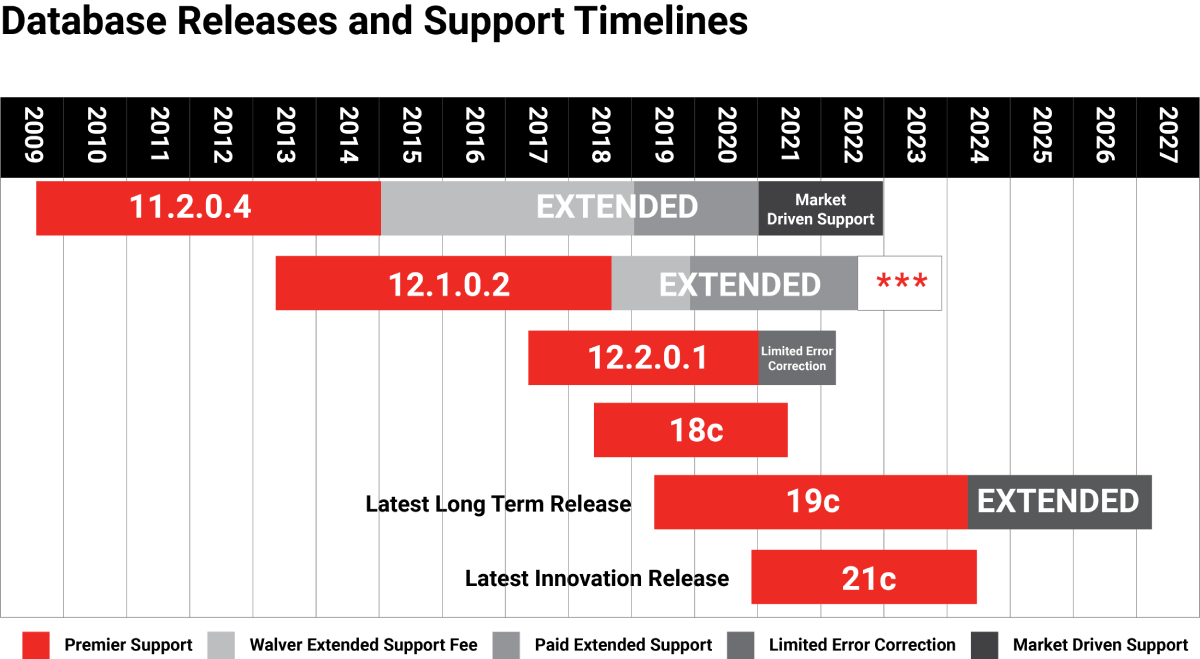
As a trusted Oracle Platinum Partner, we’ve worked with numerous clients helping them on everything from upgrades, migration, maintenance, environment assessments, and more.

