Databases are constantly delivering new and expanding features to address modern business demands. Thanks to this evolution, it’s safe to say that databases also become far more complex.
The day-to-day of providing ample support for high-performance databases, address system compatibility, safeguard your data, and ensure said data is available always, well, you have your hands full.
Database workloads require expertise, strategy, planning, and management, and when adding a monumental feat to the mix like the upgrade to Oracle EBS R12.2.x, there’s a lot of things to cover to ensure your process is as headache-free as possible.
Oracle terminated support for Database 12c in July 2022, prompting EBS users on the 12c database to take swift action and plan ahead for every database option available they need to consider before, during, and after the upgrade.
Support Options After Oracle 12.1 End of Support
When thinking about an upgrade, especially one as important as the one to release 12.2, it’s important that application decision-makers look at the whole picture. There are still many clients who are on version 12.1.3 (or lower!) of Oracle EBS, which puts them in a tricky situation as their instance will immediately enter into Sustaining Support, a very limited form of support that virtually exposes your EBS to unwanted costs and risks as it no longer receives Oracle’s latest security patches and innovations.
With timelines and risks and costs to consider, it’s no surprise that EBS clients have delayed the upgrade to an extent, but time is no longer a luxury that can be afforded.
Typically, there are three support stages for the Oracle EBS Lifecycle.
Premier Support
Premier Support is, by far, the most comprehensive form of support that will be offered through at least 2032 thanks to Oracle’s Continuous Innovation model that pledges ongoing support, innovations, and investments in Oracle applications that are modernized to the latest supported release, which in the case of Oracle EBS is release 12.2. Oracle Premier Support includes comprehensive support like critical patch updates, security patches, alerts, and technical support, and much more.
Extended Support
Extended Support is a secondary support stage where clients can pay a fee to experience some aspects of the Premier support for three additional years beyond the end of Premier Support.
Sustaining Support
Sustaining Support is the last stage of support for Oracle applications, and it’s the stage that Oracle EBS instances will fall into at the beginning of January 1, 2022 for those that are below release 12.2 It offers a very limited form of support with the sole intent of “sustaining” the application, but no true intent to update it or apply security patches that optimize the application.
Market Driven Support
Oracle, in collaboration with Advanced Customer Services, offers a new support offering dubbed Market Driven Support, which is not to be confused with Extended or Sustaining Support. Instead, Market Driven Support seats in the middle between Premier Support and Extended Support, only offering partial support for some areas.
Market Driven Support, or MDS for short, can be used to buy your team time for your true EBS modernization efforts, helping mitigate some support gaps upfront.
After seeing what MDS actually covers and its limitations, restrictions, and exclusions, you’ll be able to carefully decide if it’s truly the right decision for your organization.
While Market Driven Support it’s a bandaid for the actual issue of losing Premier Support, it’s better than leaving your instance unprotected with Sustaining Support, but it will cost you, so your business needs to embrace the fact that there will be unwanted costs associated with losing Premier Support on top of the risks of a desupported software application such as data breaches, malware, malfunctioning, poor performance, and more.
If you decide to purchase Market Driven Support, we encourage you to use the time it covers to take decisive action to modernize your Oracle EBS by building a business case to either upgrade to release 12.2, migrate to the cloud, or move some workloads of your EBS to the cloud to function in a hybrid coexistence with your on-premise solution.
Charting your Database Roadmap
With the Oracle 12c end of life done and over with, clients need to take concrete steps to upgrade to Oracle Database 19c, Oracle’s designated Long Term Release, as soon as possible.
Oracle Database 19c was released back in 2019, as database releases follow a 2 digit release numbering scheme based on the release year. For example, 18c was released in 2018, 19c was released in 2019, and 21c was released in, you guessed it, 2021.
Databases receive release updates and revisions on a quarterly basis, including optimizer, performance, security, and other critical fixes, as well as targeted fixes for regressions or security fixes. Traditionally, Oracle provides five years of Premier Support for a release family and three years of extended support.
Here’s a release schedule for Oracle Databases that illustrates when specific databases are supported. For example, extended support for Oracle Database 19c is targeted to end in 2027.
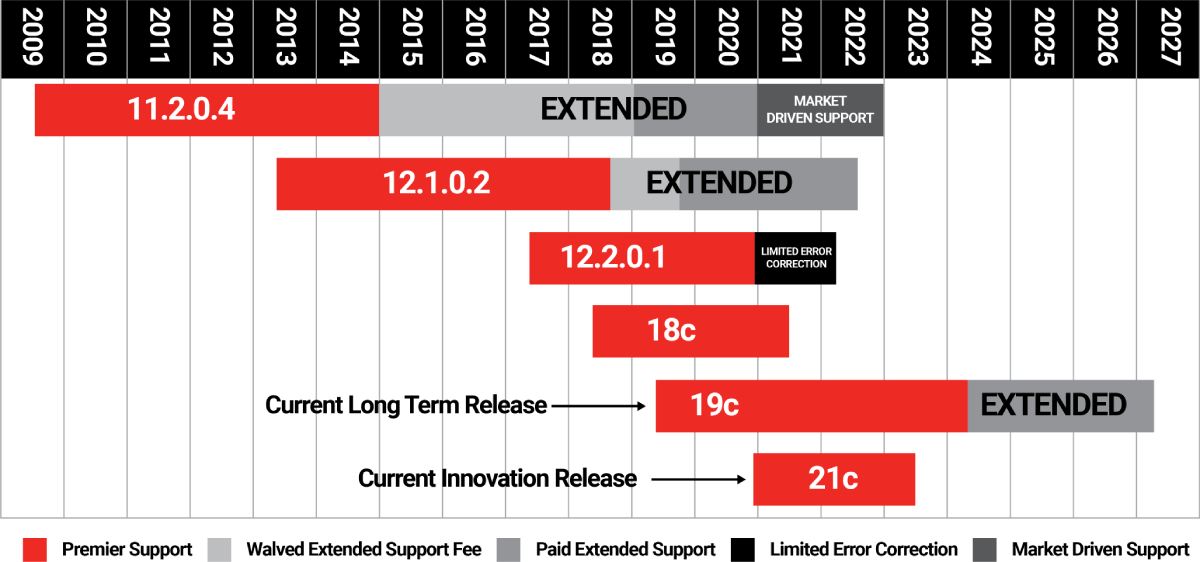
So, how do you go about your Oracle 19c database upgrade? Here’s an outline that you can use as the basis of your database upgrade planning efforts.
- Create a robust 19c database upgrade project plan with your internal teams and specialized consultants to determine the best path for your upgrade, taking costs and resources into account.
- Review app and infrastructure code changes needed to adhere to 19c standards.
- Review desupported and deprecated features no longer available in 19c.
- Review the usage of services.
- Capture production baselines that you can later use for post go-live benchmarking or 19c testing when looking at performance regressions.
- Define maintenance windows and approved downtime windows.
- Optimize your database upgrade so it’s in line with maintenance cycles.
- Perform a deep-dive of 19c operating system requirements. As of now, these stand as follows:
- Oracle Enterprise Linux (OEL) 7+
- Red Hat Enterprise Linux (RHEL) 7/8
- SUSE Linux Enterprise Server 12 and 15
- SLES 12 / SLES 15
- AIX 7.1 / 7.2
- Review the 19c multitenant architecture: container and pluggable database
- Assess the multitenant architecture which includes consolidated databases, reduced resource footprints, as well as CPU and memory, reduced maintenance and patching tasks, improved cloning, PDB snapshots, pluggable databases, and more.
- Decide which upgrade path to take. You can either convert your existing non-container database to a pluggable database before the upgrade or plug your database to a 19c container database, perform the 19c upgrade, and convert non-container databases to pluggable databases, post upgrade.
- Use the auto upgrade tool (currently on version 21.1.2 and that requires Java 8 runtime) to automate your upgrade across your environments.
- Review the EBS 19c database interoperability aspects, entries that need to be transformed into directory objects, and the database upgrade assistant to perform the upgrade.
Oracle 19c Database Upgrade Steps
Now that everything’s planned out, what are the 19c database upgrade steps? We’ve got you covered as well with this condensed list of steps of the 19c database upgrade:
- Perform pre-upgrade validations
- Apply pre-requisites
- Create parameter files
- Create and/or install the new 19c database home
- Apply the latest patches to the 19c database home
- Data setup
- Install the autoconfig/JRE 8
- Create a container database
- Run a datapatch on the container database
- Create entries for the container database
- Upgrade the database using the database upgrade assistant
- Perform patches after the upgrade
- Perform post-upgrade tasks
- Create a pluggable database
- Create container database entries
- Run the autoconfig tool on the application tier
ITC can help you take your database upgrade efforts from zero to hero. Through our resource-sharing models, we can split portions of the upgrade with your internal teams or take on the project fully so you don’t worry about anything. Depending on your unique needs, we can tailor a specific delivery solution that takes costs, risks, and knowledge transfer into account.

