What is OCI Gen 2?
- Oracle Cloud Infrastructure (OCI) second generation is a best-in-class platform
- Higher security, workloads, and performance
- Some features are available only in OCI
- Oracle Identity Console – User Management
- Custom Password Policy
- Change Instance Name
- Restore PROD backups from 60 days (listBackups, restoreBackups)
- Multiple Identity Providers (SAML 2), etc.
- 26% of customers are already on OCI
- Oracle EPM Cloud is available in 17 OCI regions (data centers)
- New customers are provisioned on OCI by default
OCI Migration Options
- There are two options to migrate to OCI
- Customer Managed
- Oracle Managed
- Both these options involve no costs
- Check if your EPM is already on OCI or Classic
- OCI is not yet deployed in government data centers
- You will have new data centers
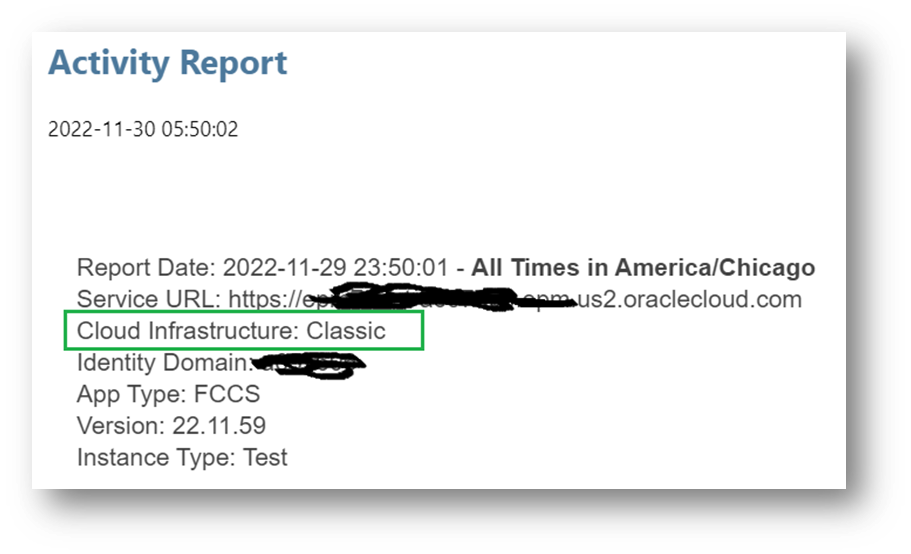
Documentation:
EPM Cloud Classic to Oracle Cloud Infrastructure (OCI) Migration
Customer Managed
- Create a Service Request (SR) and submit a CSV file with the list of current environments
- Option to choose your domain name
- Choose the data center of your choice (only from the same geographical region)
- New OCI environments equivalent to the current ‘Classic’ environment
- OCI environments will have new service URLs
- You have six months to complete your migration (Oracle will terminate Classic environments after six months)
- Request additional time if your migration is not complete in 6 months
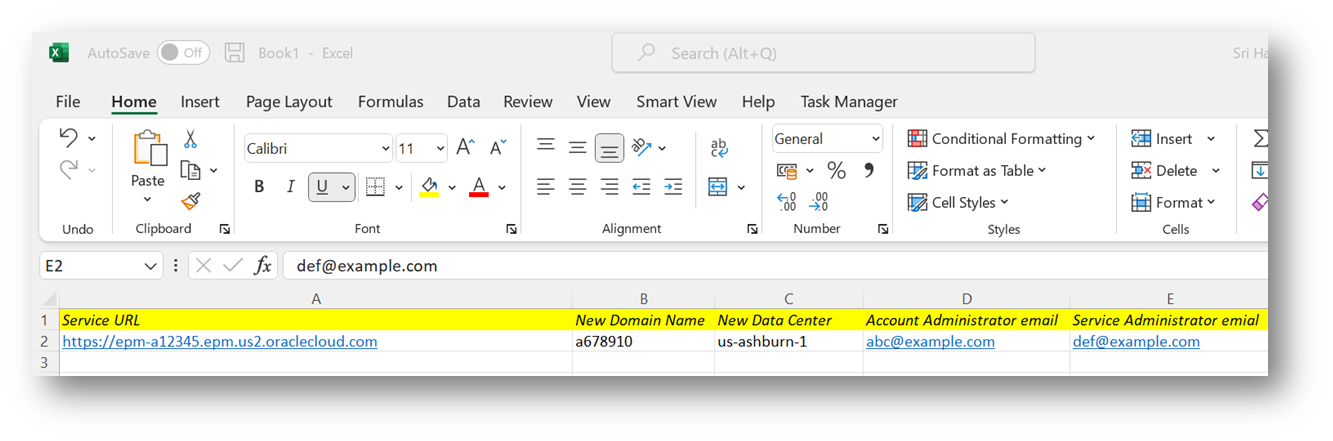
How to Do It?
- If you set up SSO in My Services for Classic environments, reconfigure it for IDCS for OCI environments
- If IP AllowLists are configured, use EPM Automate to reconfigure them for OCI (set IPAllowList)
- Clone your applications using ‘Clone Environment’
- Complete your testing in six months
- After testing, clone all artifacts – Applications, Users, Roles, Data Management, Stored Snapshots
Post-Migration Tasks
- Announce new service URLs
- Modify EPM Automate/REST API scripts with new URLs
- Update Navigation flows with new connection URLs and Passwords
- Update SmartView connection URLs
- Modify bookmarks
Oracle Managed
- Oracle notifies service administrators of the OCI migration schedule
- The tentative start date is April 2023
- An equal number of OCI environments are created (Classic continues to work)
- Advance notification of at least one month
- Two months of testing time is available to customers
- OCI environments will have new URLs during the testing period
- At the end of 2nd month,
- Oracle migrates applications and all other artifacts
- URLs remain the same as of today
- Overrides test applications on new OCI environments
- DNS configuration to route classic service URLs to OCI
- Terminate classic environments
- First Friday of the scheduled month for TEST
- Third Friday of the scheduled month for PROD
- Use the skipUpdate option to delay the migration for a maximum of two months
Oracle Notification for Migration Contains
- A list of current Classic environments
- Domain names of new OCI environments (current domain names will be used)
- OCI regions (default regions based on Classic)
- Default domain administrator and service administrator email addresses (service request to change email addresses in the notification month)
Customer Tasks During Two Months of Testing
- If SSO was set up in My Services for Classic environments, reconfigure it for IDCS for OCI
- If IP allowlists are configured, use EPM Automate to reconfigure them for OCI (set IPAllowList)
- Clone the application from each Classic environment to the corresponding OCI environment using Clone Environment
No post-migration tasks are required
Timelines and Action Items
- If you choose customer-managed migration, start the process at the earliest
- If you opt for Oracle-managed migration, Oracle will start sending notifications from April 2023
- No action at the moment if you opt for Oracle-managed migration
- All customers will have to migrate to OCI without exception

