In Oracle EPM Cloud version 21.06, Oracle has introduced the functionality to import file-based data for EPM Applications using EPM Integration Agent. To upload file-based data into EPM target applications, the current option is to upload the file to the Data Management Inbox, import the data from the file, and push it into the target application. This process needs the file to be first uploaded to the Cloud Data Management Inbox. Customers are using EPM Automate to upload the files into Oracle EPM Cloud staging, and delete them at the end of the data load process.
Using EPM Integration Agent to Process File-Based Data
Currently EPM Integration Agent is used to extract data only from on-premise ERP systems. Starting from Oracle EPM Cloud version 21.06, EPM Integration Agent can be used to process file-based data as well. It is applicable to EPM applications including Financial Consolidation and Close, Planning, Planning Modules, Tax Reporting, etc.
It can easily be implemented with minimal configuration for Agent Parameters and works with any existing or new integration in Data Management. The new version of EPM Integration Agent has a parameter for directory where files can be placed in any network drive. The integration in Data Management would be configured to use the inbox specified in the agent’s configuration.
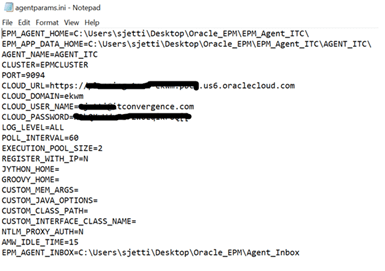
What are the Key Benefits?
– It helps avoid uploading the file into Cloud Data Management as the agent processes the records from the file without uploading to Oracle EPM Cloud for staging
– It speeds up the automation process by avoiding the following steps:
- Uploading file to inbox
- Removing the file after the data load is completed
– Faster import of large amounts of data




