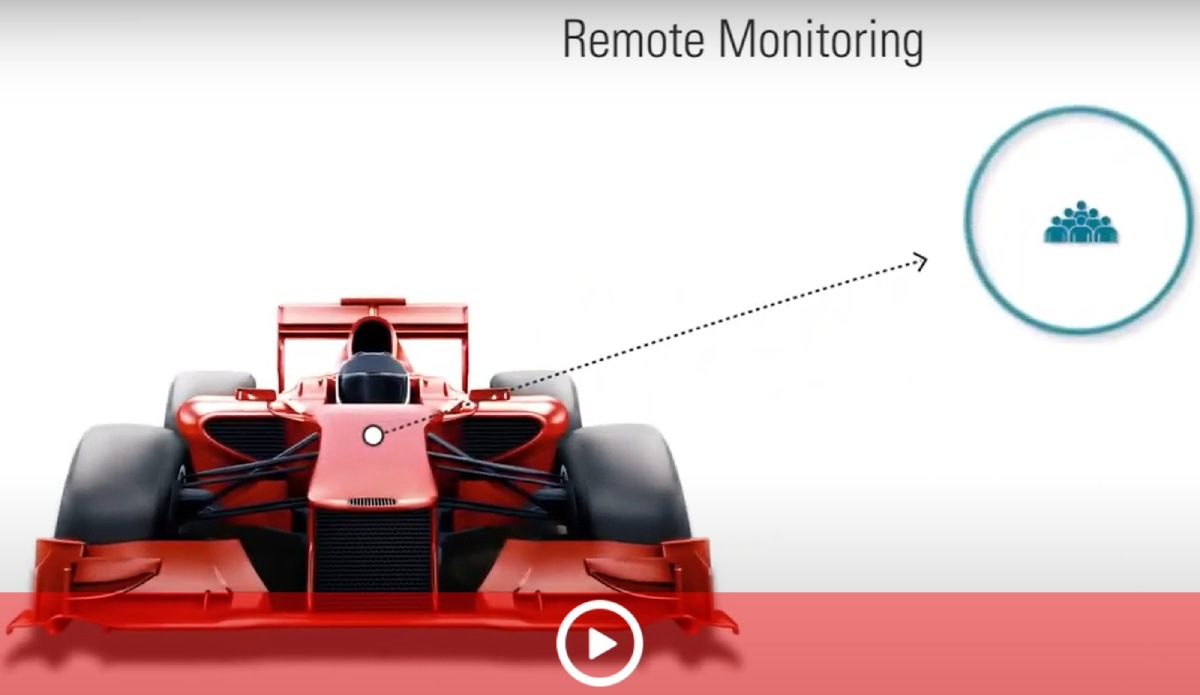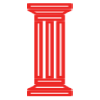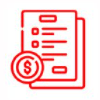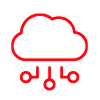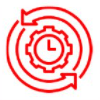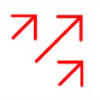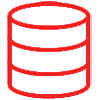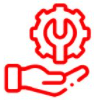You need to be able to monitor the health and capacity of cloud infrastructure resources in order to optimize performance at all times and in real time. Objectives include ensuring availability and performance in the cloud, including the ability to detect and fix anomalies before they can impact your business. Additionally, you may require the visibility to identify bottlenecks and under-utilized resources to optimize accordingly.
Chances are, you are already leveraging cloud application performance monitoring tools like Oracle Enterprise Manager and Oracle Management Cloud for your existing EBS deployment. Oracle Cloud Infrastructure offers infrastructure monitoring natively within the console, but it can also support your existing application monitoring tools.
The built-in monitoring tool for EBS is Oracle Applications Manager (OAM). Every EBS instance comes with OAM. Since it’s built-in, it can be used to self-monitor the instance on which it is hosted. Cloud application performance monitoring becomes very important for ensuring the most optimum price performance of the systems.
If you want to monitor and manage multiple EBS instances as well as Oracle Database performance and capacity monitoring, use Oracle Enterprise Manager + Application Mgmt Pack (AMP) plugin (addl license required). It also has the additional capability to monitor on-prem and OCI-hosted EBS instances from a single browser window.
Oracle Management Cloud also provides integrated monitoring across multi-cloud environments. It performs monitoring through use of agents across various tiers from infrastructure to application performance, security, and even end-user activity. And it integrates with Oracle Enterprise Manager for Oracle Database performance and capacity analytics.
Cost-effective and out-of-the-box metrics and dashboards are provided for IT to monitor cloud resources such as compute instances, block volumes, virtual NICs, load balancers, and object storage buckets natively within the Oracle Cloud Infrastructure console. For example, you can leverage Monitoring to track CPU utilization, memory utilization and integrate with compute auto-scaling. You can also integrate with open-source visualization tools, run your own metrics queries, and have your applications emit their own custom metrics, enabling you to visualize, monitor and alarm on all critical time-series data from one place in the console.
Oracle Cloud Infrastructure performs agentless monitoring. Currently this native infrastructure monitoring service does not monitor database services. For that, you can rely on either Oracle Management Cloud or Oracle Enterprise Manager, depending on if Oracle Database is deployed on-premises or as a cloud service.
You may want to know the advantages of Oracle Cloud Infrastructure vs AWS in this article.
Comprehensive Multi-tier Cloud Application Monitoring
Oracle Applications Manager (1): provides built-in, self-monitoring of the compute instance on which E-Business Suite is hosted.
Leverage Oracle Enterprise Manager (2): with Application Management Pack plugin to monitor multiple E-Business Suite instances and Oracle Database capacity and performance. Ideal for hybrid cloud deployments.
Also integrates with Oracle Management Cloud (3): for monitoring of infrastructure, application performance, security and end-user activity.
Native infrastructure monitoring (4): Oracle Cloud Infrastructure provides cost-effective and out-of-the-box metrics and dashboards for monitoring of cloud resources natively in console. Currently does not include monitoring of Oracle Database.
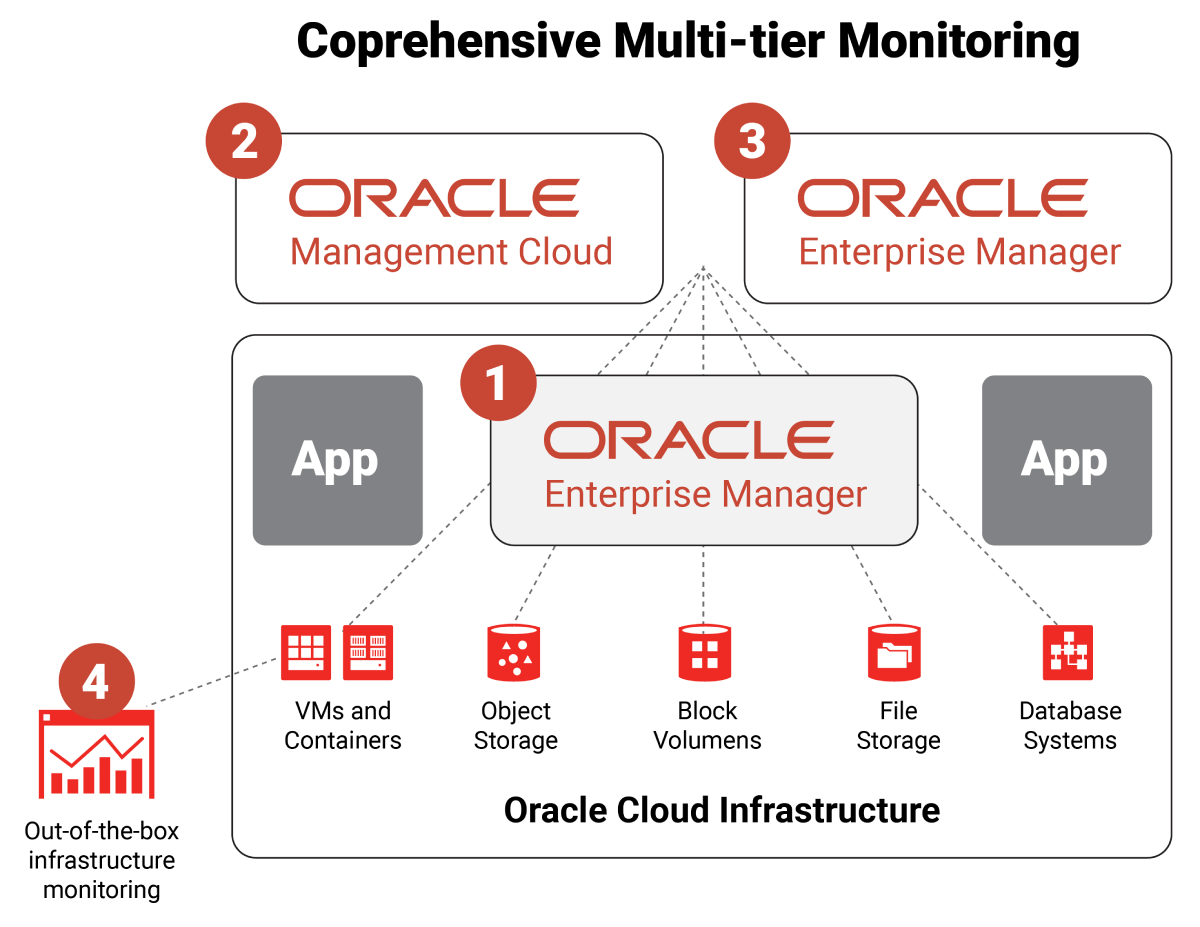
Other Key Considerations for Designing an Oracle Cloud Architecture
Ensuring a successful EBS migration requires careful planning for designing the most appropriate design architecture. Below are the other considerations to learn before proceeding with your EBS to OCI Migration.