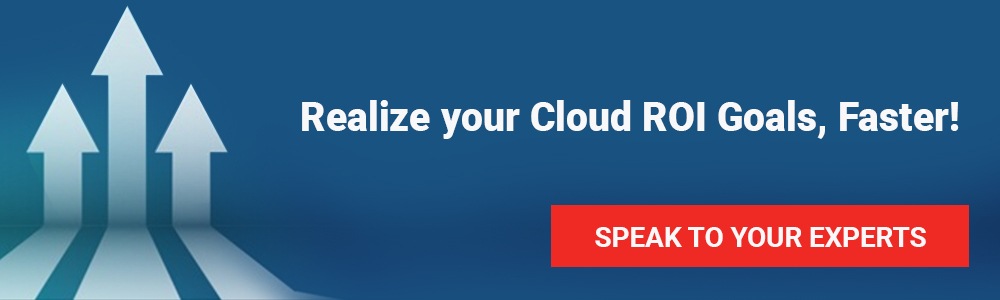Moving your critical Oracle applications to OCI, E-Business Suite, JD Edwards, PeopleSoft, Siebel, and Hyperion, lowers your TCO, increases your agility, and improves your productivity. Cloud infrastructure and databases improve your applications’ performance and protection, and you can reinvest your savings into innovation.
Oracle’s automated provisioning allows customers to deploy applications such as E-Business Suite on OCI within hours.
However few customer scenarios where straight automation is not possible and requires the process to be done manually. This will require expert skills to ensure a smooth and successful cloud migration. To accelerate this process you can leverage Oracle certified partners with Cloud Services Providers Expertise (CSPE) certification.
Current Scenario for Oracle E-Business Suite to Cloud Migration
Oracle’s E-Business Suite 12.2 is supported until at least 2030 & Premier Support for the 19c database lasts until March 2023.
For all customers on 12.2, the application is supported until Dec 2030, and upgrading the database to 19c extends the date to March 2023. For 12.1 customers, the application is supported until Dec 2021, and upgrading to 12.2/19c extends the dates by 9 years and 3 years, respectively.
Here we highlight Manual Migration of Oracle E-Business Suite (EBS) on-premises, Linux environments to Oracle Cloud Infrastructure (OCI), just for those situations when automation through Oracle E-Business Suite Cloud Manager is not an option.
Cloud Migration Automation Challenges
|
Scenario 1 |
Scenario 2 |
Scenario 3 |
| Connectivity Issues between your on-premises and Cloud environments. | Extremely Large Database to move over network | Preserve an on-premises application tier configuration that is not yet supported by Cloud Manager. |
1. Connectivity Issues
You do not have a direct connectivity between your on-premises and Cloud environments. An unreliable network can not only delay the migration but will also put the overall migration efforts’ reliability at risk.
For a safe migration it is advisable to ensure a robust connectivity from onprem to cloud. While there are various network options that you can choose like Fast connect, VPN, Internet Leased lines etc with your premises, the network setup amongst the various Infra components also requires expert skills to setup. Traffic can be routed through a Dynamic Routing Gateway (DRG) for private traffic. It is used with an IPSec VPN or Oracle Cloud Infrastructure FastConnect connection to establish private connectivity between a VCN and an on-premises or other cloud network.
2. Extremely Large Database
You have been accumulating your database for several years and it has become extremely large and now, you are reluctant to transfer it over the network.
How Long Should Data Be Kept? A good rule of thumb is that data should be kept only as long as it’s useful (i.e., for your business needs) and as short a time as required (i.e. according to laws and regulations). Retaining data longer than necessary takes up unnecessary storage space, costs and decreases performance of your application systems more than needed.
Storing all data indiscriminately is not a sound information governance approach. In fact, it can lead to a decrease in database application performance, as well as increased expenses and time required for maintenance activities like patching, backup recovery, and cloning. It’s important to adopt a more strategic approach to information management to ensure optimal system efficiency and cost-effectiveness.
In case you are trying to migrate the complete database, it is advisable to engage a certified Oracle partner with the requisite experience to migrate extremely large databases from multiple sources and is able to ensure the integrity of your database in new environments.
3. Configuration Not Supported by Oracle Cloud Manager
You wish to preserve an on-premises application tier configuration that is not yet supported by Cloud Manager. In such a scenario it is advisable to take the manual migration path.
How to Ensure Adequate EBS Performance?
When moving your EBS system from on-premises to OCI, it’s crucial to maintain operational performance that meets your requirements. You must evaluate the effort and risks involved in potentially losing CEMLs.
We recommend that before you migrate your production environment, you first migrate a test environment where you can conduct benchmark tests to simulate expected workloads and verify performance. IT Convergence proprietary framework including inflight database upgrades save crucial Testing time.
IT Convergence Oracle Expertise to Ease Your EBS Migration Journey
Successfully tried and tested scripts and methodologies across several cloud migration projects to accelerate cloud migration through the most cost effective path and get first-time- IT Convergence caright cloud migration solutions . We can look at your current EBS landscape and determine which business process will work and which won’t. In addition to our real time Impact Analysis solution can be used for patches and customization and thus testing/defect and requirement management before/during and after the cloud transition.
| OCI certified company & personnel, Cloud Certified CSPE | OCI IP, Scripting & Automation for EBS | Bundled OCI IaaS, OCI PaaS & ITC PaaS solutions with flexible solution design |
| Productivity gains resulting in lower labor requirements | Inflight database upgrades & operating system migrations | Successfully migrated leading Organizations |