Public cloud IaaS is occupying a growing share of annual IT spending for organizations. Their commitment to management on cost savings /ROI needs to show results. IT Leaders responsible for IaaS budgets that are expected to grow must manage costs by harnessing cloud service expense management features to eliminate waste. This may vary from cloud providers like AWS, Azure , Google or even Oracle Cloud Infrastructure.
Saving Cloud Infrastructure Costs
- Avoid under- or over-architecting your cloud platform by looking beyond what is currently provisioned and by capturing requirements related to workload availability, performance and functionality.
- Leverage certified Oracle cloud MSP/MSE who are equipped with the right cloud service expense management and cloud management platform tools, and who can help you automate the turning off of resources when not in use and regularly right size instances.
- Make end users both aware of and accountable for the money spent through transparent resource consumption — which starts with tagging.
- Maximize savings and free up support personnel by evaluating options beyond basic IaaS.
Oracle Cloud Cost Management Considerations and Tools
7 Key Considerations
1. Compartments
As discussed earlier in the Identity and Access Management section, compartments can be used to ensure isolation of cloud resources between business units. In addition, they are also used to logically group resources for the purposes of measuring usage and billing. We typically recommend creating a compartment for each major part of your organization, i.e. business unit or department. Compartments can also be nested to support sub-departments as well.
2. Tagging
Leverage tags to track cost and usage of resources that are associated with a particular project that span multiple departments. In addition, you can streamline resource management by tagging and then scripting bulk actions on exactly the Oracle Cloud Infrastructure resources you want. Tags leverage policies and controls to ensure tagging integrity and to prevent users from creating excessive tags, duplicate tags, and manipulating existing tags.
3. Quotas
Use quotas to allocate resources to projects and departments and to control usage of high value resources
4. Budgets
Once resources are assigned to compartments, e.g. matching specific use-cases or departments, or regions, budgets and alerts can be configured, so that unexpected usage is flagged before a budget is actually exceeded.
5. Cost Analysis
The billing cost analysis dashboard can help visualize the big buckets that are contributing to cloud usage and cost, namely cloud service, compartments and tags. With proper tagging, an analyst or administrator can use this tool to identify the difference between increased production or dev / test usage, as well as the difference between increased usage of storage versus networking.
6. Detailed Usage Reports
CSV files containing detailed resource-level and hour-by-hour data, including all associated metadata, i.e. tags and compartments. Export detailed usage reports as CSV files and import into your existing business intelligence tools for invoice reconciliation use cases, to get more granularity into your bill and to identify areas for cost optimization. For example, you can leverage the detailed usage data and combine with CPU utilization data from Oracle Cloud Infrastructure Monitoring service to identify instances with low CPU utilization to shut down.
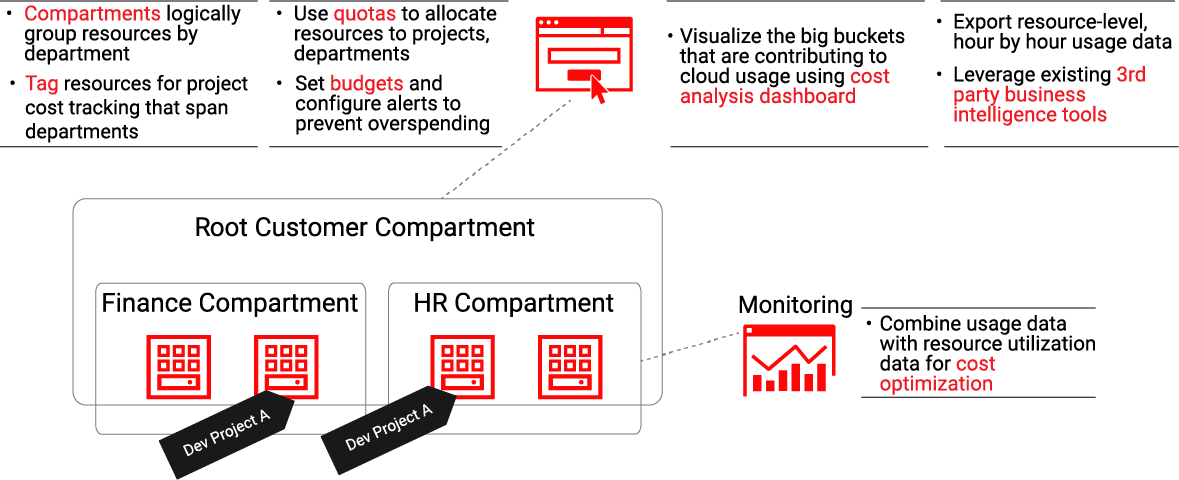
7. Consolidated and Layered Governance Policy Controls
Oracle Cloud Infrastructure offers both consolidated and layered access management and governance controls. For instance, you can enable a managed service provider (MSP) or systems integrator (SI) to manage infrastructure assets while still allowing your operators the ability to access resources. This is made possible through the superior design of the Oracle Cloud Infrastructure (OCI) console. The OCI design treats everything as a resource. Users, compute instances, block volumes, VCNs, route tables are all resources. Customers can group these into logical groups called compartments and sub compartments. The compartment construct lets customer mirror their organizational structure and makes it easy to define security policies that match those being enforced on premises.
Customers give the administrative interface high praise relative to alternatives because there is not a lot of bloat or unneeded applications in the console making it a lot simpler to set up security.
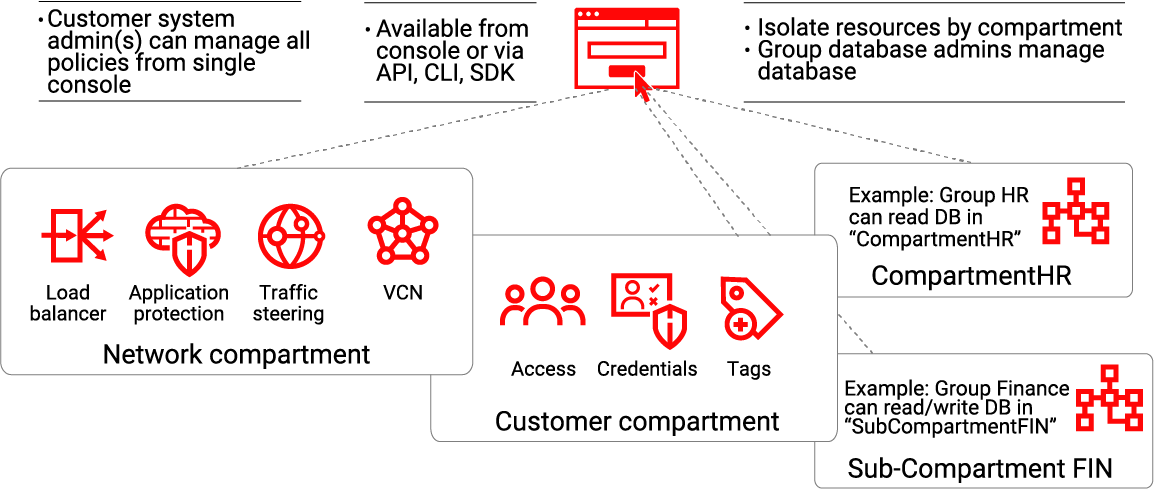
Oracle Cloud Cost Management Tools
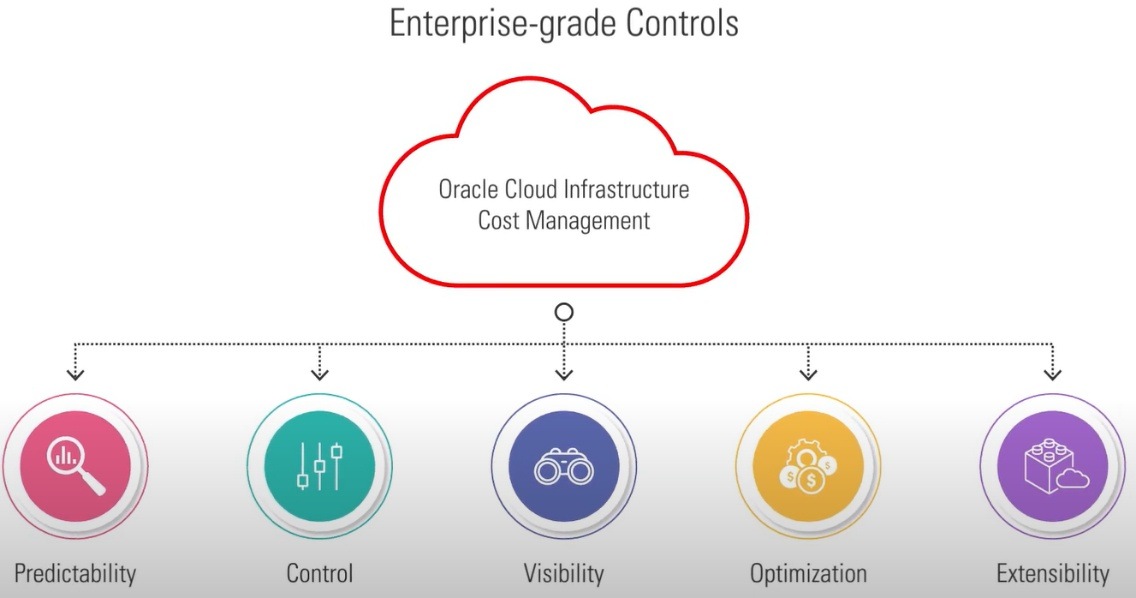
While you may find many 3rd party tools to do this job for you, Oracle provides the most easy to connect tool for EBS running on Oracle Cloud Infrastructure as a Cost Management solution.
What does it help deliver?
You get enterprise-grade controls for Predictability, Control, Visibility, Optimization, and Extensibility.
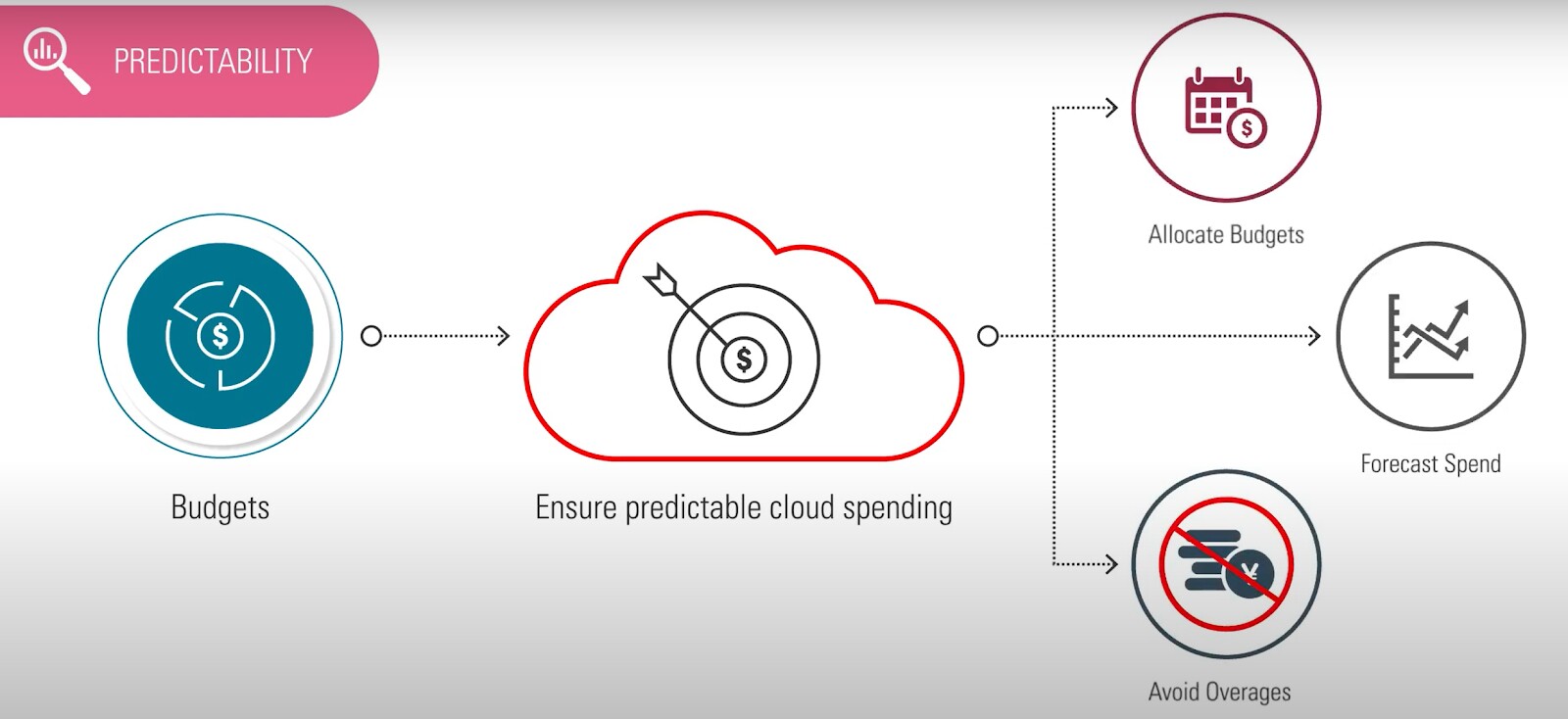 Predictability
Predictability
Leverage budgets ensure predictable cloud spending. With this tool you can allocate budget to different departments, forecast spending, and avoid overages.
Control
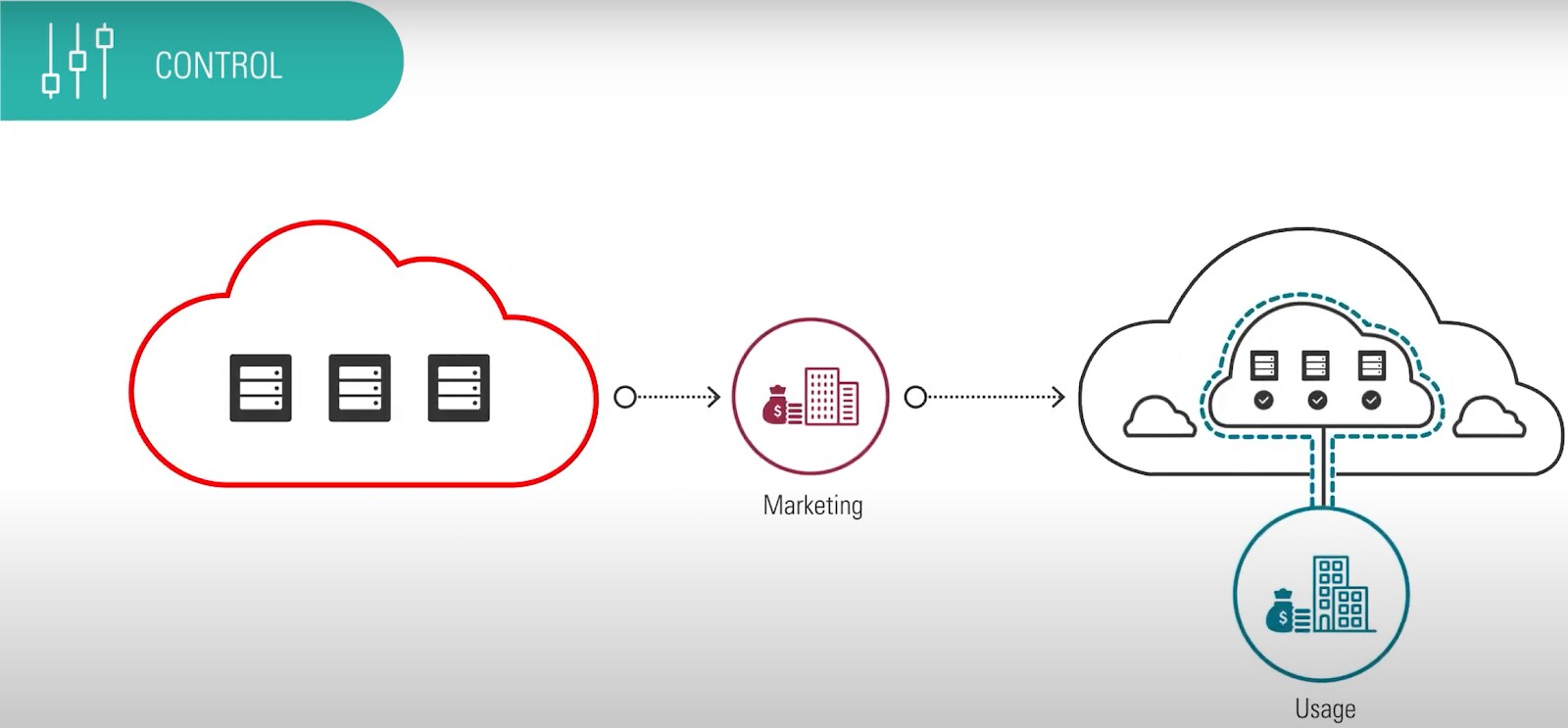 Oracle typically recommends creating a compartment for each major part of your organization (business unit or department). Compartments can also be nested to support sub-departments as well.
Oracle typically recommends creating a compartment for each major part of your organization (business unit or department). Compartments can also be nested to support sub-departments as well.
You can also centrally control usage of the company’s high value cloud resources, with the use of assigning Quotas. With the use of Quotas you can ensure no single department overshoots the allocated budget
Visibility
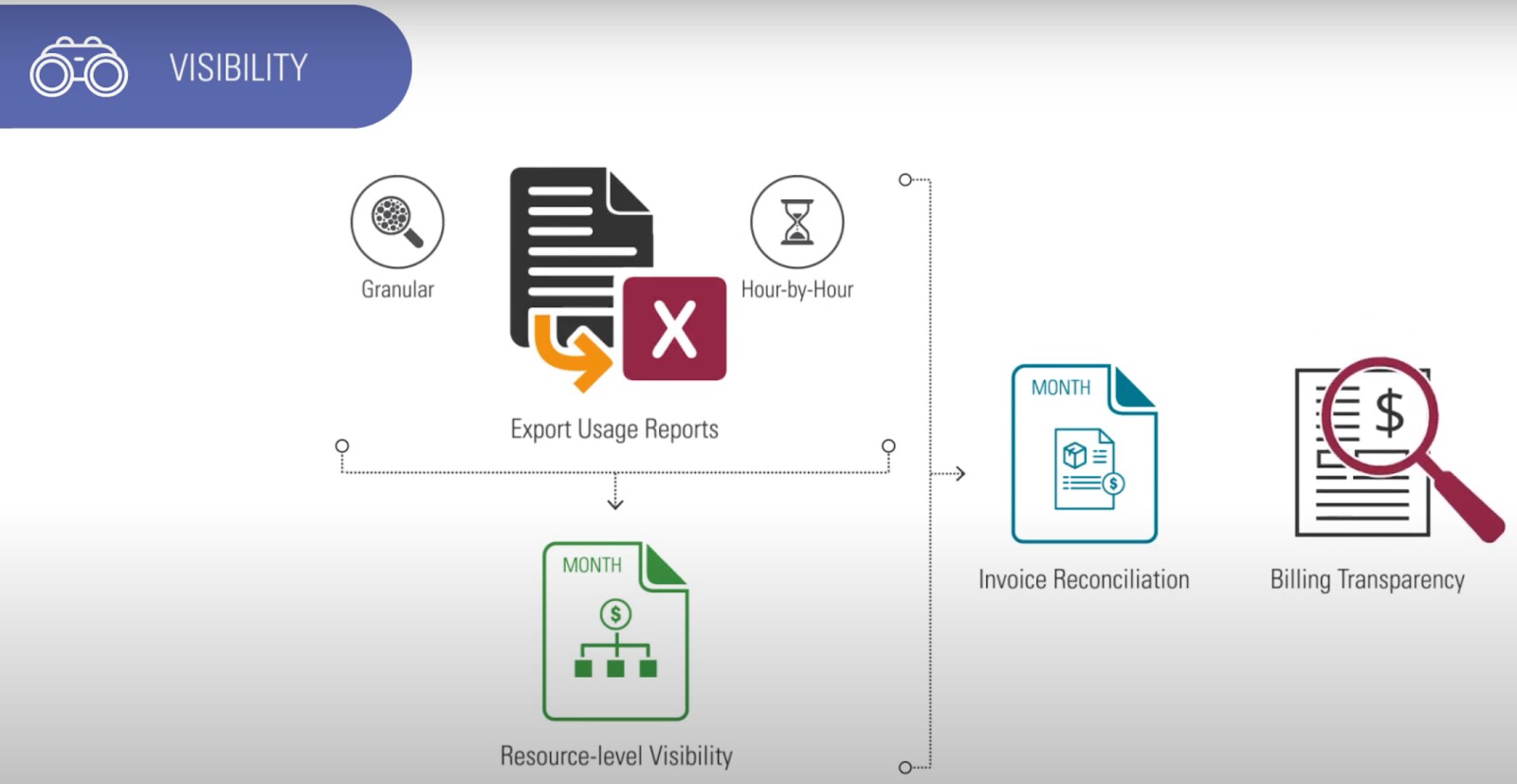 You can also rely on Oracle’s cost management tools, to maintain visibility over spending and cost optimization. With the cost analysis dashboard, you can have visibility by, Cost by service, Cost by Department, Cost by Cost-tracking tag. To get Invoice reconciliation and Billing transparency, you can also export usage reports to get Granular, Hour by Hour, Resource level visibility into your billing data.
You can also rely on Oracle’s cost management tools, to maintain visibility over spending and cost optimization. With the cost analysis dashboard, you can have visibility by, Cost by service, Cost by Department, Cost by Cost-tracking tag. To get Invoice reconciliation and Billing transparency, you can also export usage reports to get Granular, Hour by Hour, Resource level visibility into your billing data.
The billing cost analysis dashboard can help visualize the big buckets that are contributing to cloud usage and cost, namely cloud service, compartments, and tags. With proper tagging, an analyst or administrator can use this tool to identify the difference between increased production or development or test usage, as well as the difference between increased usage of storage against networking. You can easily use other OCI tools for cost optimization.
Optimization
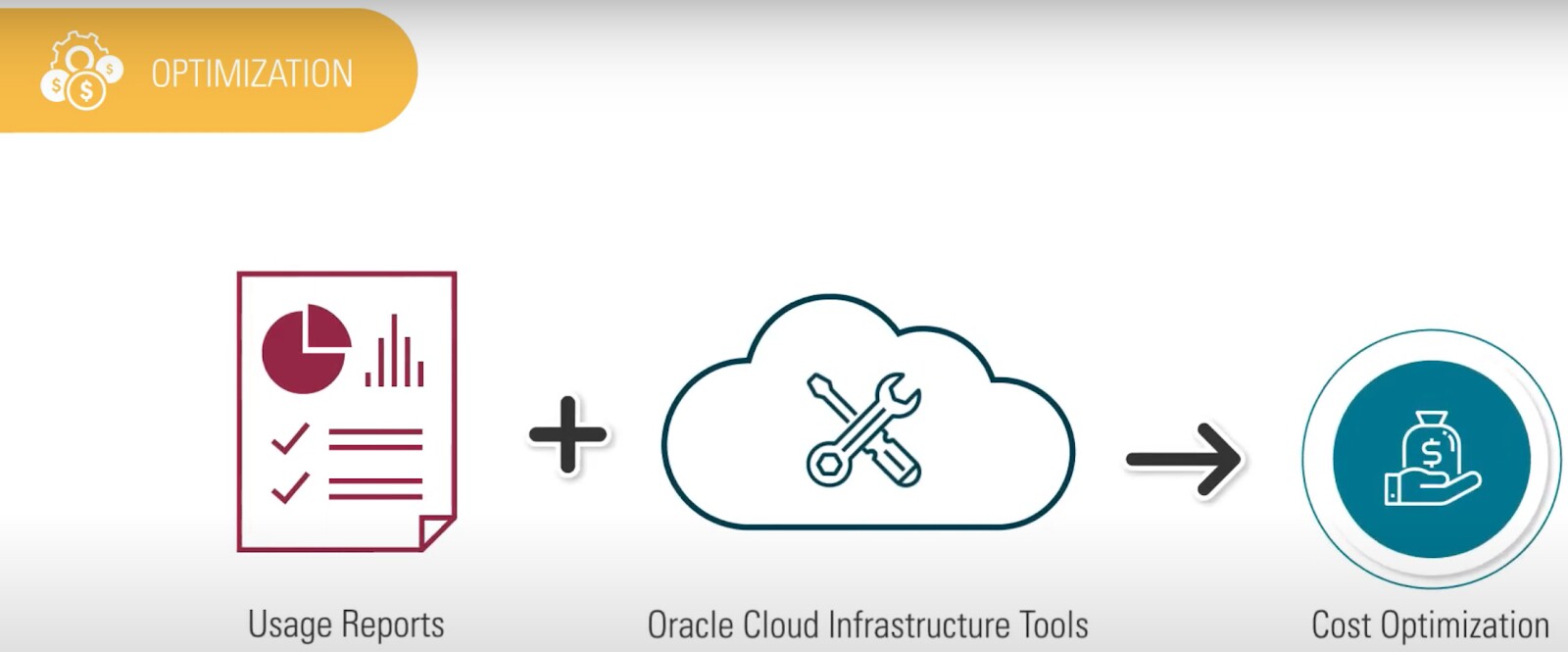 For cloud optimization, you get detailed usage reports and with the help of Oracle Cloud Infrastructure tools you can make informed decisions for cost optimization.
For cloud optimization, you get detailed usage reports and with the help of Oracle Cloud Infrastructure tools you can make informed decisions for cost optimization.
E.g You can track high cost, lowest usage CPU utilization to decide whether to Keep it on, switch it off with the right justification.
Extensibility
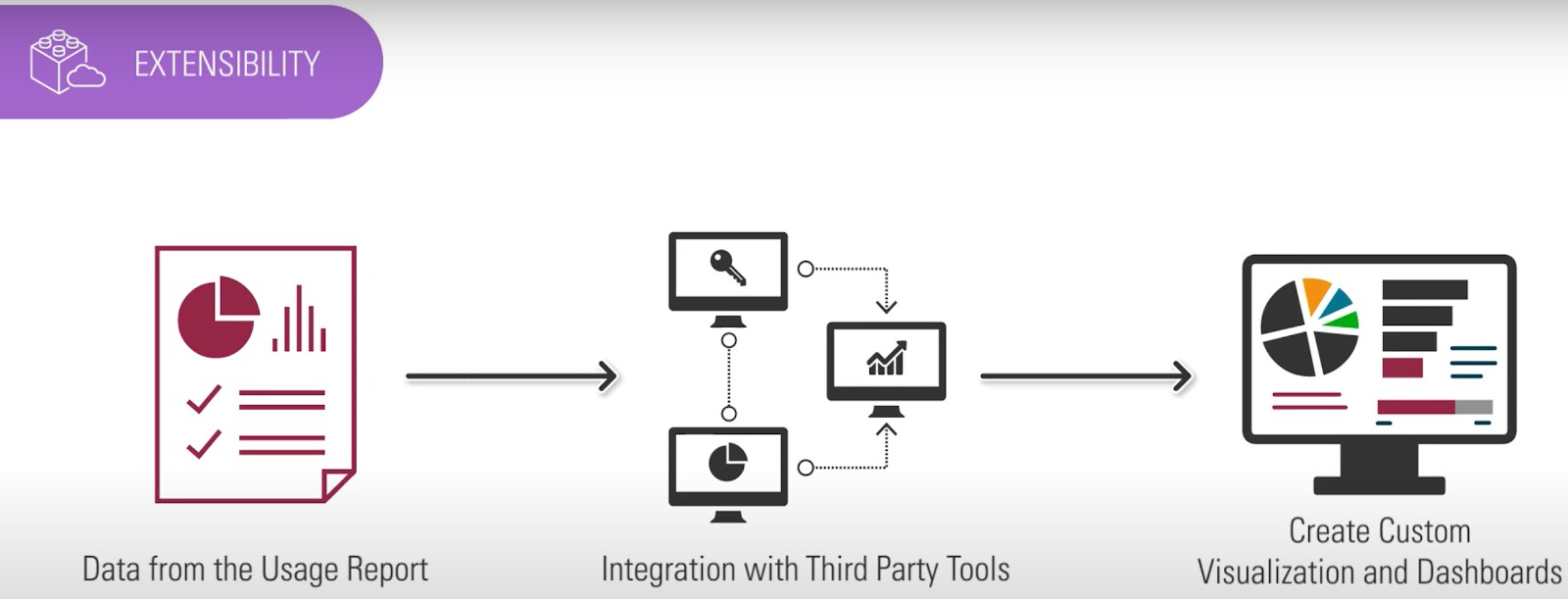 You should be able to leverage existing cloud management solutions, and business intelligence solutions, for Third party tools. Oracle Cloud Cost management provides that level of extensibility.
You should be able to leverage existing cloud management solutions, and business intelligence solutions, for Third party tools. Oracle Cloud Cost management provides that level of extensibility.
You have the flexibility to use the granular data from the usage report,to create custom reports, visualization, and dashboards.
Oracle Cloud Monitoring with Nagios
IT Convergence for the last 20 years has successfully customized Nagios- Enterprise Edition, for Oracle applications. With this cost effective monitoring and management tool you can control your Oracle cloud spends.
All services deployed on Oracle cloud or our data centres are easily monitored with Nagios. Nagios provides complete monitoring of Oracle database servers and databases – including availability, database and table sizes, cache ratios, and other key metrics.
Implementing effective Oracle monitoring with Nagios offers the following benefits
- Increased application availability
- Increased database performance
- Fast detection of database outages, failures, and table corruption
- Predictive analysis of storage requirements and index performance
- Custom perl/shell/etc plugins
- Mobile Interface
- Reporting & Dashboards
- Performance Data Graphs
- Data Retention
- Available On-Premise & Within All Clouds
While this ready to use customized Nagios is tried and tested & much more cost effective than using Oracle Cloud cost management and is able to deliver more granular reports for Oracle and non-oracle solutions running on Oracle Cloud Infrastructure. Choice of tool will be determined by your current application /cloud environment.
