Cloud Data Management Strategy Approaches
Different customers adopt different paths for their data . There are 3 Approaches the customer can take and will have an impact on their cloud decisions.
Approach 1: Keep all the Data Forever
- Scale up (add memory and/or CPU to your servers), scale out (add more servers), or replace your servers as needed.
- Give restricted access/rights to stakeholders on the data over the cloud through IAM.
- Use database features to optimize performance. E.g. Database Partitioning.
- Add more disk space as needed.
- Adjust (as best you can) backup plans to avoid overlapping with nightly processes.
Approach 2: Data Archive and Purge
- Archiving moves the old data that must be retained, out of the operational datastores to the data archive.
- Purging deleted data from the operational datastores and data archive that does not need to be retained.
- Implementing both archiving and purging provides the best chance to improve the performance of your operational database.
Approach 3: Just Purge
- Purging deleted data from the operational datastores and data archive that does not need to be retained.
- Avoids the complexities and cost of building and maintaining a Data Archive.
- Leaves old data that is not used, but must be retained in the operational datastores eliminating any performance improvements that might have been gained by archiving.
Either of these cloud data management strategies will have an impact on your EBS and an impact on your migration plan for EBS to cloud.
Reasons to Cleanup Data Before Migration
- As per Gartner, enterprises are going to adopt cloud faster than before or during Covid and will also be overspending budget due to poor migration planning
- With large data footprints, time to migrate data to cloud can be a daunting task
- Enormous data size of EBS leading to increased costs & time for maintenance while you might also be taking these inefficiencies to cloud as well.
- Increasing IT cost for onprem storage or Cloud/subscription
- Retaining data beyond it is useful (i.e., for your business needs) or required by legal compliance is not an effective data governance practice.
Challenges for Data Cleanup Before Cloud Migration
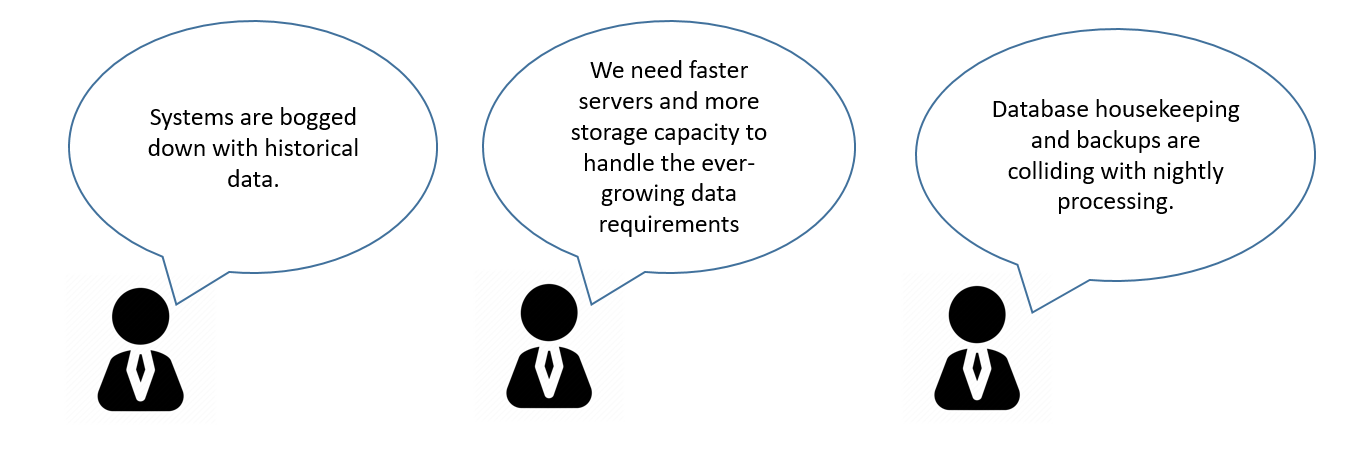
How to Choose a Cloud Data Management Strategy
Key Considerations
- Is your Data Analytics team using the Reporting Database as the data source for analytics? If so, archiving and purging your operational database may impact the Data Analytics team.
- Who should have access to the archive? What training will they need?
- What should the outputs from the archive look like?
- Are they raw (adhoc) query results?
- Are they formatted reports or pdf documents?
- Work with your M&E Vendor to build your archiving and purging processes.
- Each archiving and purging implementation will vary based on the system.
- Considerations must be given to explicit data relationships as well as implicit data relationships.
Data Purging Example
- Current Database size is 135 GB.
- 9 GB is audit history.
- Audit history is a “before image snapshot of a record that has been changed”.
- On average, 75% of this audit history data is more than 6 months old. Purging this data would reduce the overall size of the database by 6.8 GB.
- If you don’t want to “lose” this data then archive it and purge it from the archive later!
Identifying Your Data Retention Policies
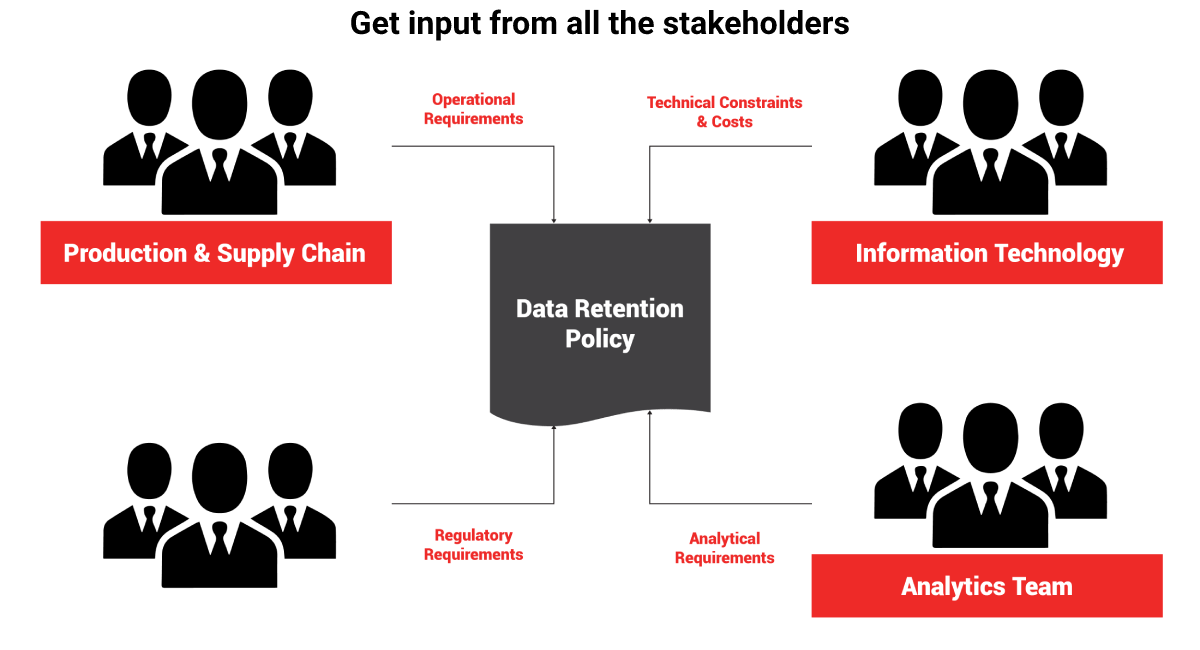
Accelerate Archive and Purge Process
Gartner recommends enterprises to work with cloud certified Oracle MSP / MSE, to bridge this critical skill gap & who not only have a proven track record of successful migrations within the target industry, but are also willing to quantify and commit to expected costs and potential savings. The benefits of leveraging an Oracle MSP/MSE, will help in accelerating the migration and provide faster go to market benefits from cloud, such as cost savings, agility, innovation and performance.

