What is the correct way to migrate my critical application to Cloud? By Migrating to Oracle Cloud you can take advantage of cost and technology benefits from the fact that they have access to Oracle’s entire technology stack in the cloud, just as they did in on-premises deployments. Understanding “How do you move the entire application with minimum risk?” “What should my Oracle Cloud Migration Strategy be?” are key questions customers mostly have in mind.
In this blog, Oracle Cloud Migration Strategy for Oracle E-Business Suite (EBS), approach defines the milestones necessary to achieve:
1) A successful build out of the Oracle Cloud tenancies or baseline infrastructure and,
2) Work is completed on time and with the outcomes expected.
Three important factors to consider before deciding the Oracle Cloud Migration Strategy:
- Selecting the correct migration method is dependent on several factors; source platform, database vendor and version, and operating system along with the current version of Oracle E-Business Suite.
- Also, the selection depends on an understanding of the current or source hardware performance characteristics as compared to the new Oracle Cloud Infrastructure platform architecture for sizing.
- Additionally, with the selected Oracle E-Business Suite version, you may require a multistep upgrade process prior to the actual migration.
10 Factors to Determine Cloud Migration Strategy
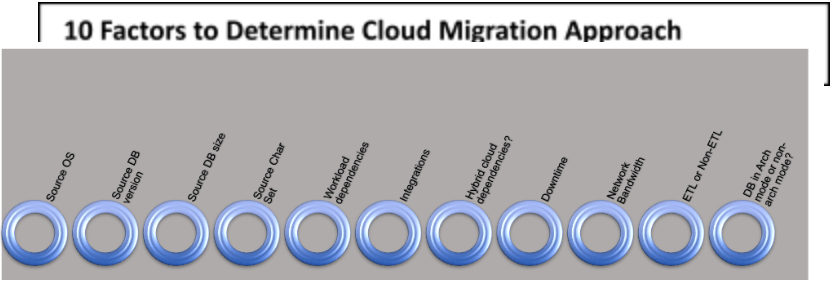
- Source OS compatibility
- Source DB version & Size
- Source CharSet
- Workload dependencies
- Integrations
- Hybrid cloud dependencies?
- Downtime
- Network Bandwidth
- ETL or Non-ETL
- DB in Arch mode or non-arch mode?
Source OS Compatibility
It is highly recommended to have the latest in Operating System for compatibility. What are the supported OS at Oracle Cloud and apart from that what is your current OS? Whether it is binary compatible, or you need to select the Cross-Platform Migration path will be decided with the OS compatibility. As of now– Linux, Windows, and Solaris (recently introduced) are supported on Oracle Cloud Infrastructure. You may get an assessment of your current environment for the latest updates.
Source DB Version & Size
Database Migration Service supports one-time and continuous migrations from source databases to Cloud destination databases. The method that applies to a given migration scenario depends on several factors, including the version, character set, and platform endian format of the source and target databases. Read more why you should migrate database to OCI.
Best Practice to follow
- Database version of your on-premises database
- For on-premises Oracle Database 12c Release 2 and Oracle Database 12c Release 1 databases, the architecture of the database
- Endian format (byte ordering) of your on-premises database’s host platform
- Database character set of your on-premises database and the Oracle Cloud Infrastructure Database database.
- Database version of the Oracle Cloud Infrastructure Database database you are migrating
We need to consider, how we will Migrate data. What is the Database Size? connectivity? Options you can use to migrate the data securely. Depending upon feasibility and requirement we need to plan and decide which one should be beneficial and cost-effective. Apart from that, we need to think on the line on how to minimize the downtime for the migration so as to give maximum availability to the instances.
Source CharSet
Use the encoding to interpret the source text of your program and convert it into the internal representation used as input to the pre-processing phases before compilation. The type of data you need to store, languages that the database needs, different size requirements of each character set, corresponding performance implications are few database character set to consider
Workload Dependencies
There are various Deployment models at Oracle Cloud. Along with Public, Private, Hybrid options, Cloud at customer, you should also consider the Single & Multi-Region Deployment. Depending on the security, governance, and sensitivity of the data, select the deployment model. Of course, here you can consider the other aspects as well as budget & duration whether it is for the long or short term.
Integrations
How you can integrate various other Oracle or 3rd Party Software with EBS on Oracle Cloud Infrastructure. SOA Gateway, Workflow Notification mailer setup, On-premise printer integration all these are common integrations. Apart from that to manage your Configuration, Extension, Modification, Localization, and Integration (CEMLI’s), Oracle & Microsoft Partnership is in place and the most common integration required by the industry is Azure AD integration with EBS for SSO requirement.
Best Practice to consider the in managing your EBS CEMLIs:
- Managing Database Dependencies
- Managing Custom Forms
- Managing Concurrent Programs & Reports
- Managing Custom Integrations
- Modernize CEMLIs After Migration to OCI
Hybrid Cloud Dependencies?
Using multiple cloud environments to run the various organization applications can impact your migration approach. Several customers leave data active in their data centers for many years also building complexities. A consistent security policy needs to be applied, configuration and compliance across hybrid, multi cloud environments. An Oracle certified cloud expert with several successful migration deployments, can help manage these interdependencies with ease.
How to Minimize Downtime?
It is highly advisable to use cloning to minimize production server downtime and substantially reduce the time, risk and stress during a maintenance window. While migrating to the cloud, you may be concerned about the risk of downtime as well as the cost. You need to be sure you’re using a time-tested, structured approach to cloud migration, as well as established tools and technology designed to simplify the process, saving you time and money. We make sure your migration is smooth and a non-event to the business.
– Strategic portfolio analysis to determine what applications or workloads to move first
– Include recommendations for customizations and leveraging best possible migration plan
Best Practice to consider minimize downtime:
- The best time of day to perform the migration
- Downtime requirements
- Database and data set size, database character sets, target database versions
- If the source database contains user-defined data types
Network Bandwidth
You have several connectivity options when migrating your on-premises databases to the Oracle Cloud Infrastructure. The options are listed below in order of preference. Read more about the options here.
- Oracle FastConnect
- Site-to-Site VPN
- Internet gateway
ETL or Non-ETL – Extract, Transform and Load
ETL represents the cycle used to gather data from different sources, change the data relying upon business needs and move the information into an objective data set. Data migration is the way toward moving information starting with one framework then onto the next. These Diverse Data Sources need to be processed to be useful when brought together – type, format, volume, and reliability Databases, data warehouses, or data lakes, depending on the goals and technical implementation can be the target data stores.
DB in Arch Mode or Non-Arch Mode?
If the Is downtime is not acceptable, then make Oracle Database backups while the database is open or closed. It is important to design a backup plan to minimize database interruptions and minimize the impact to business operations. Read more on Considerations for migrating database from EBS to OCI.
Benefits of running the database in ARCHIVELOG mode vs NOARCHIVELOG:
| ARCHIVELOG | NOARCHIVELOG |
| · Recover from both instance and media failure
· Perform Backups while database is open and available for use · Avoid any possible single point of failure on the archive logs with multiplexed archive logs supported by Oracle DB · Multiple recovery options- ability to perform tablespace point-in-time recovery · Archived redo logs exact replica of the primary database |
· Backup only while DB is closed after a clean shutdown
· Media recovery option by restoring the whole database to the point-in-time in which the full or incremental backups were made
|
Cloud migration may get challenging on the journey, if not planned right with clear milestones earmarked, discussed with the relevant stakeholders and assigned to an expert team. Our expertise can help define for you the the most optimum Oracle Cloud Migration Strategy with successful methodologies, tried and tested scripts and several successful Oracle Cloud migration projects under our sleeves, we can help you foresee the challenges during your Cloud Pre-Migration, migration and Post migration journey with the most optimum cost and get first time right solutions.
 Gartner also recommends engaging certified Oracle cloud partners early on in your cloud planning process, to ensure that loopholes are identified early and plugged in before it turns out to be a disaster.
Gartner also recommends engaging certified Oracle cloud partners early on in your cloud planning process, to ensure that loopholes are identified early and plugged in before it turns out to be a disaster.
To get the most cost effecive Cloud Migration approach speak to our experts and, Get your Cloud assessment Now!


